
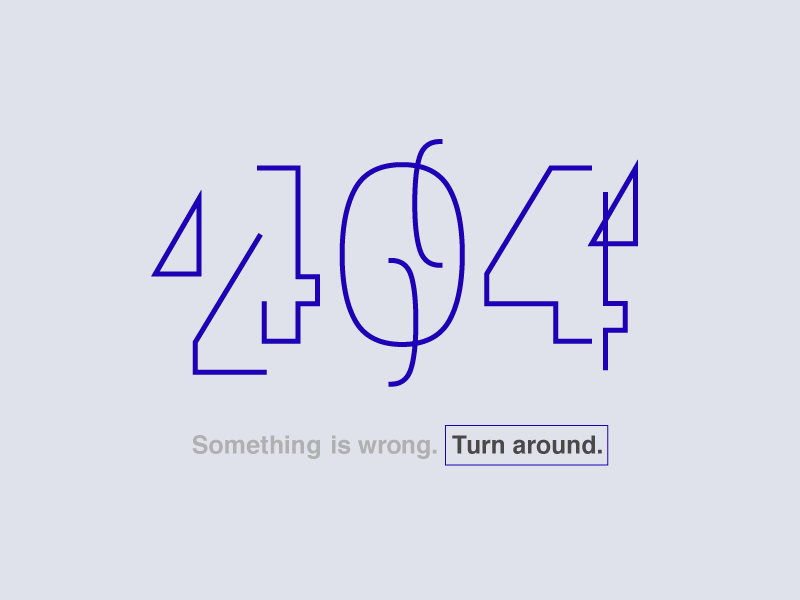
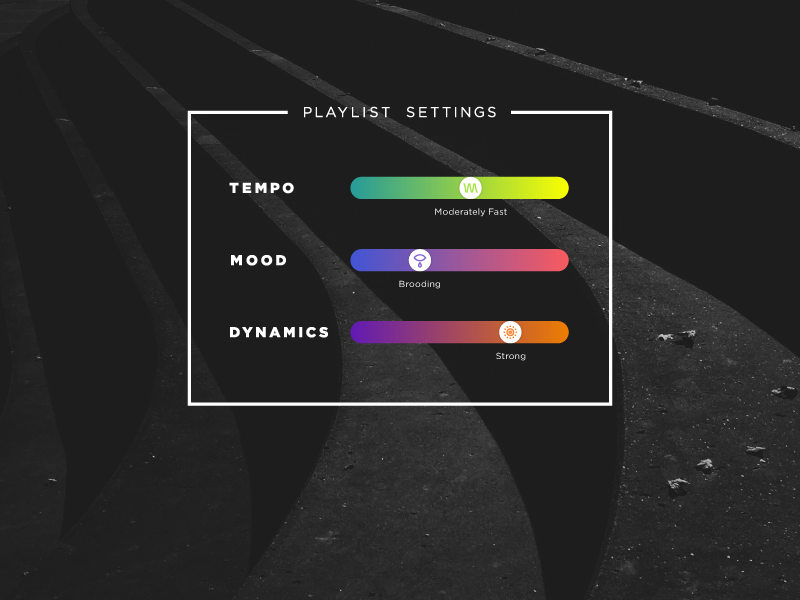


100 days of UI
Inspired by many others in the design and development community, I started the Daily UI challenge at the beginning of 2016 to train for speed in design execution. Each day, for 100 days, I receive a prompt/brief on what to make for that day.
I enjoy the short deadlines and variety of briefs. I'm also using these exercises to experiment with different ways to create beautiful and interesting user interface.
Follow my journey on dribbble.
